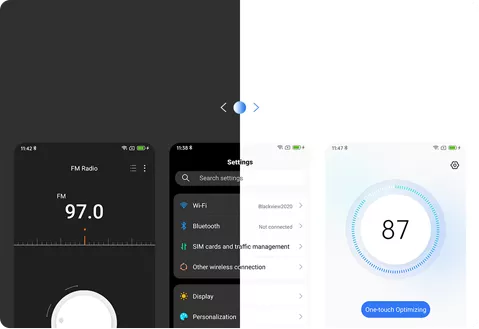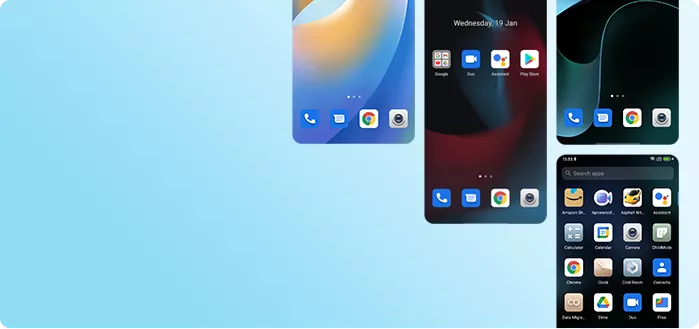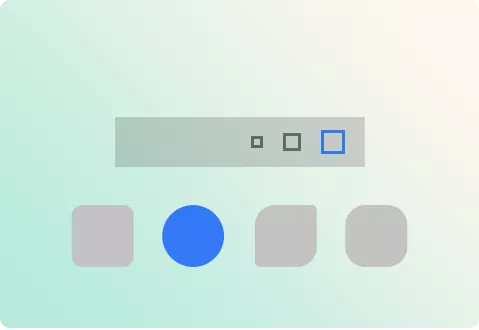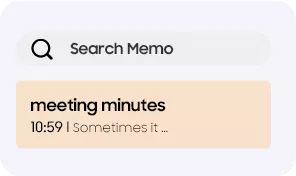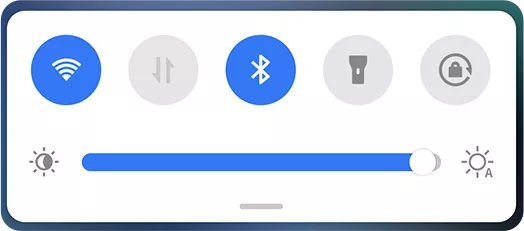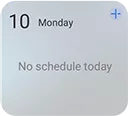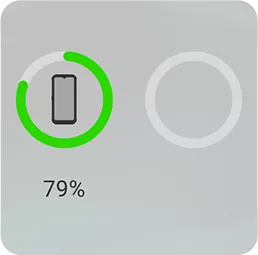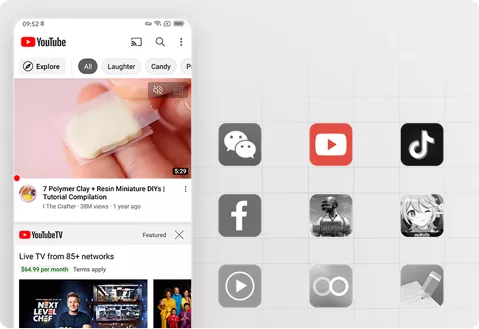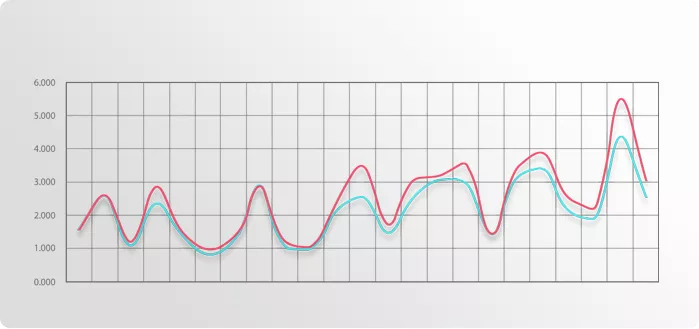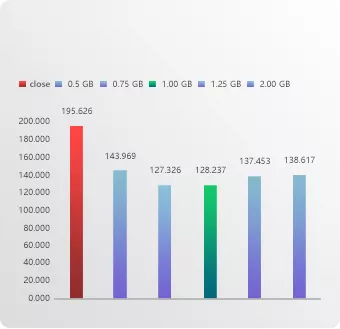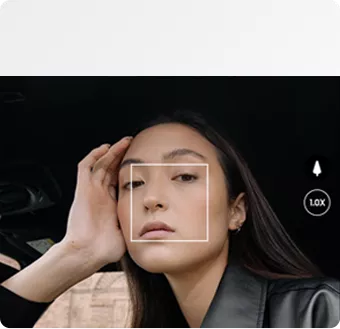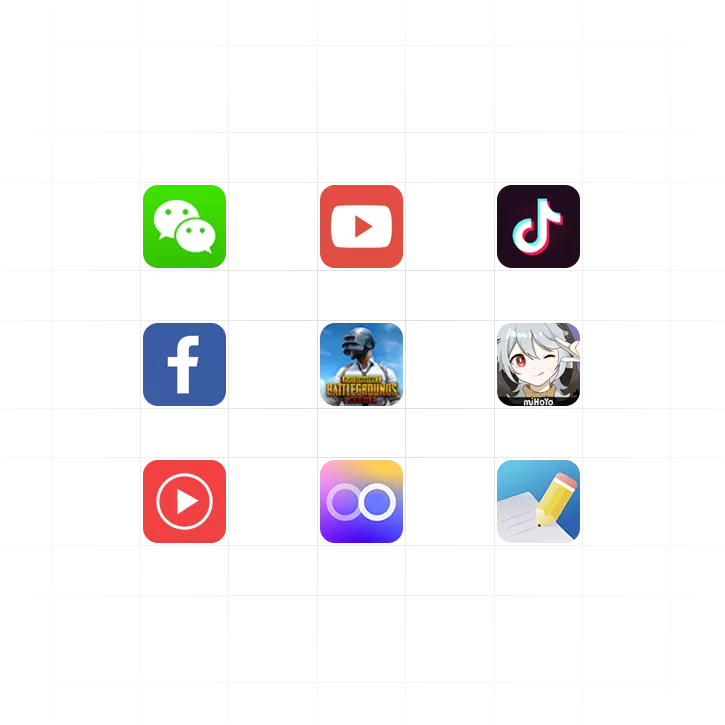Doke OS 3.0
Massive Upgrade in
Design, Convenience &
Smoothness
As a result of the joint effort by Blackview's research and development team, Doke OS 3.0 is here to bring you smoother and simpler interaction and more personalized experiences in the Blackview smartphones.

Doke OS

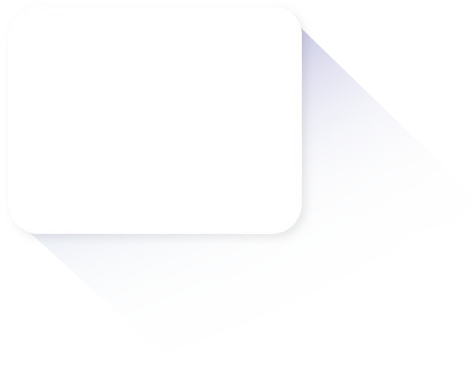
Upgrade in Design
-
Dark Mode
![]()
-
Themes
Vortex I Oil Paint I Coloured Glaze
![]()
-
Customized Icons
Easy on the Eye
![]()
-
DIY Desktop
![]()
-
Rearrange Icons Automatically
![]()
Versatile Desktop
Ready for Revolution?
Doke OS 3.0 renders all the magic tricks that amuse you and save your time. Desktop setting is made responsive and fool-proof after massive analysis on users' regular use patterns in smartphones. Doke OS 3.0 has also changed its outfit with pristine colors and streamlined design that make all elements harmonious and inspiring. There is no lack of intuitive features to surprise you every time you tap, drag, swipe on the screen.
DIY Desktop
Themes
-
Vortex
-
Oil Paint
-
Coloured Glaze
DarkMode
-
Enhanced
-
Moderate
-
Gentle

Doke OS

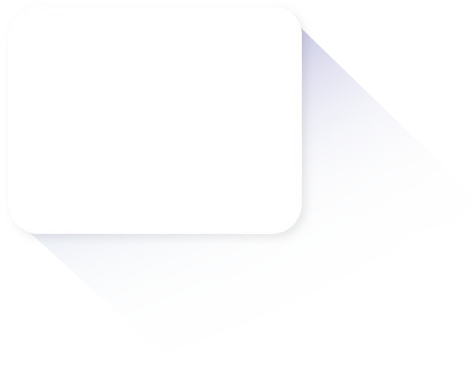
Admirable Improvement in Convenience
Smart Floating Windows
Next-Level Design
Swipe up, down, right or left or try more gestures to navigate Doke OS 3.0 that facilitates your control over Blackview smartphones with smart floating windows. Each is designed for further convenient interaction without undergoing complex processes.


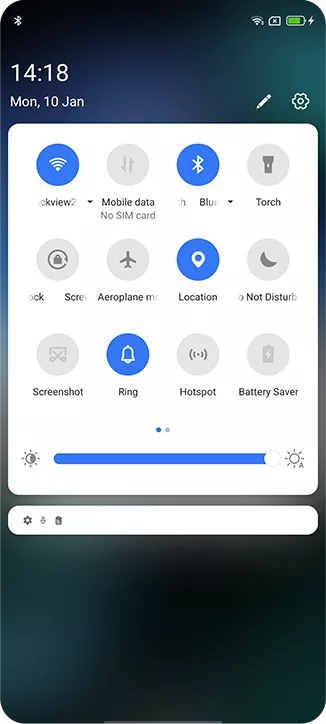


The Upgraded Notebook
A Corner of Your Private Space
Sometimes it might be inappropriate to express your feelings in public on social media and that's why you need a private Notebook to write down what you think, probably your whimsical thoughts, creative scribble, To-do lists or more.
In Memo, you can insert whimsical text, creative scribble, inspiring pictures or important audio. And to keep your memo exclusive and away from curious eyes, you can hide it behind a password. Besides, Memo is packed with six color options to help you classify your memo in a productive manner.
In Agenda, create a to-do list and set reminders to carry out your every plan as planned.
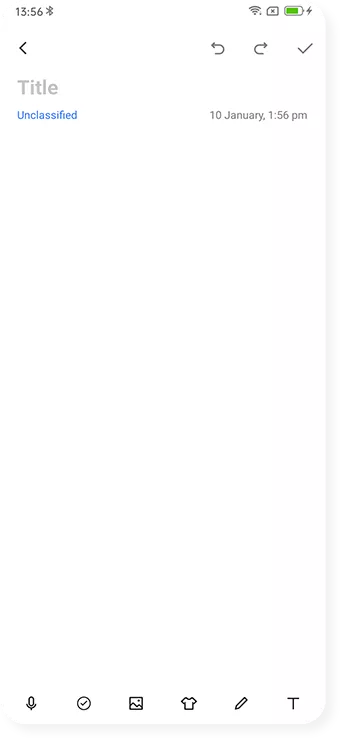
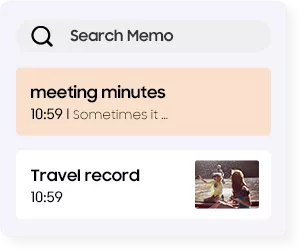
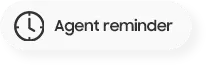

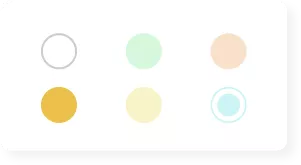

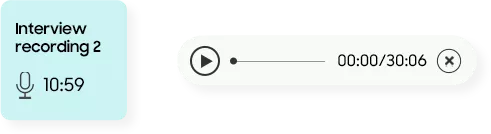
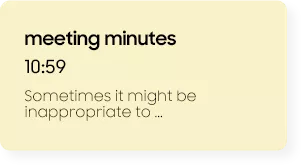
Doke OS

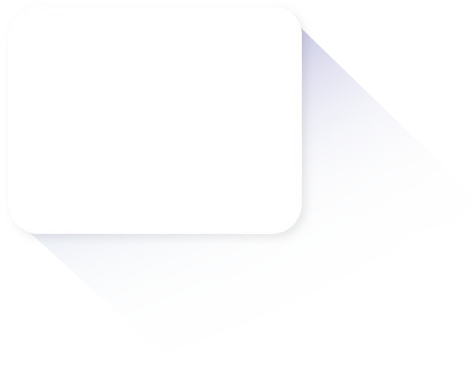
Impressive Enhancement in Smoothness
-
Smart Pre- Loading
![]()
-
CPU Scheduling
![]()
-
Refined Animation
![]()
-
Memory Expansion
![]()
-
Face Fill Light
![]()
Smart Pre-Loading
Ready, Fast and Intelligent
By learning users' pattern of app-opening, Doke OS 3.0 with Pre-Loading is able to foresee which apps you are going to launch and help preload your apps before you actually open them, hence improving the average app-launching speed by 7%.
Refined Animation
Catch up with You All the Time
Doke OS 3.0 witnesses faster and smoother animation of screenshots and all types of floating windows. Always be in sync with you without latency.
Memory Expansion
Include More without Cost
To further expand memory without extra cost, Doke OS 3.0 provides ZRAM which can compress data and save it in RAM and therefore expand virtual memory. For smartphones without sufficient RAM, ZRAM gives you an edge to open more apps simultaneously and switch between different apps without breaking a sweat.
-
Time that takes to launch all third-party applications continuously (unit: second)
- Closed
- 0.5 GB
- 0.75 GB
- 1.00 GB
- 1.25 GB
- 2.00 GB
CPU Scheduling
Follow Each of Your Steps
When you are running CPU-intensive apps, CPU Scheduling will automatically speed up CPU frequency to make it smoother and easier to run those apps; however when it comes to lightweight apps, CPU Scheduling will lower CPU frequency in order to save more juice for the phone.

Face Fill Light
Light up Your Face in the Dark
Taking a selfie outdoors at night is a complete no-brainer with Face Fill Light. Selfie-friendly Doke OS 3.0 lets you never compromise on light conditions and take pictures of yourself and friends day or night.