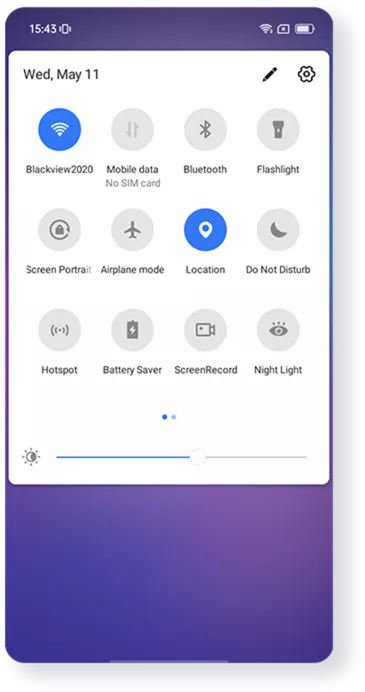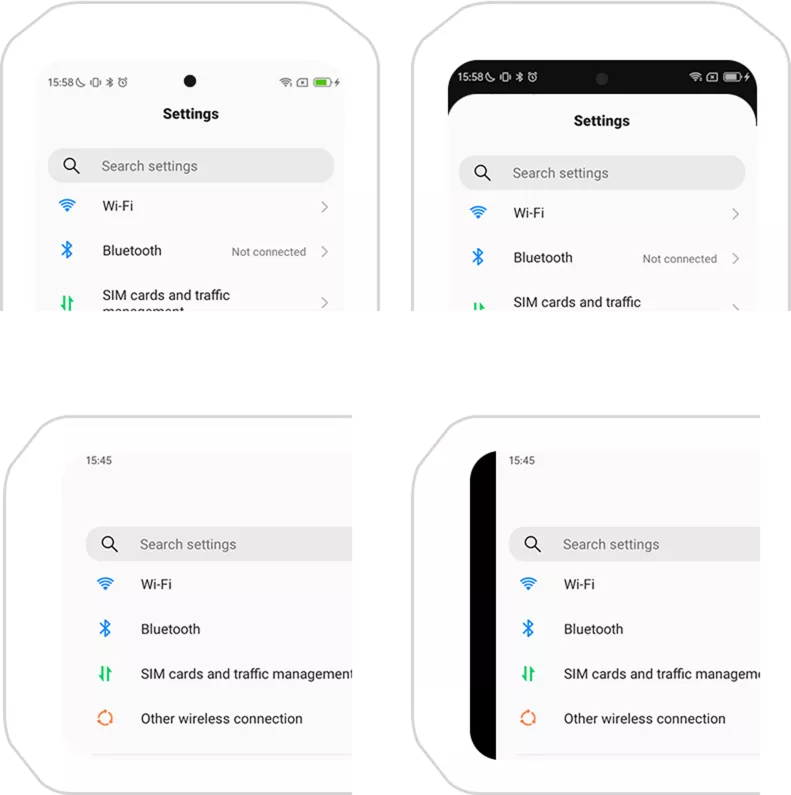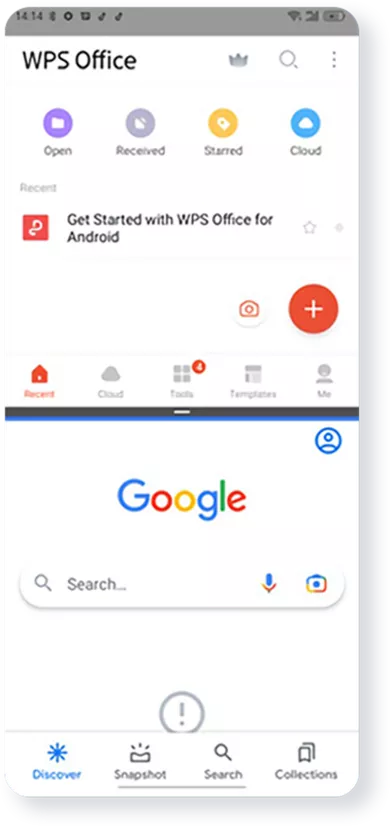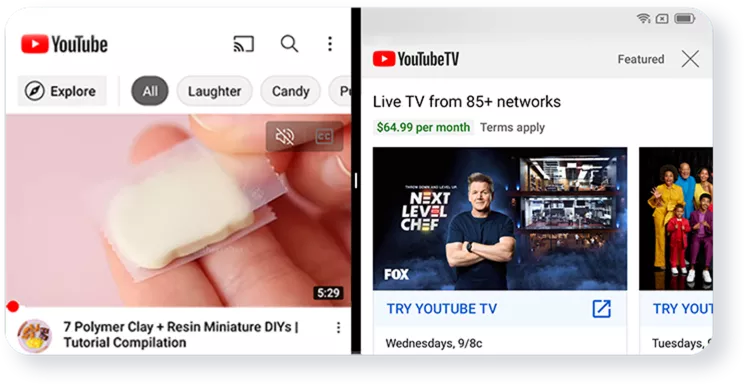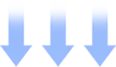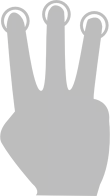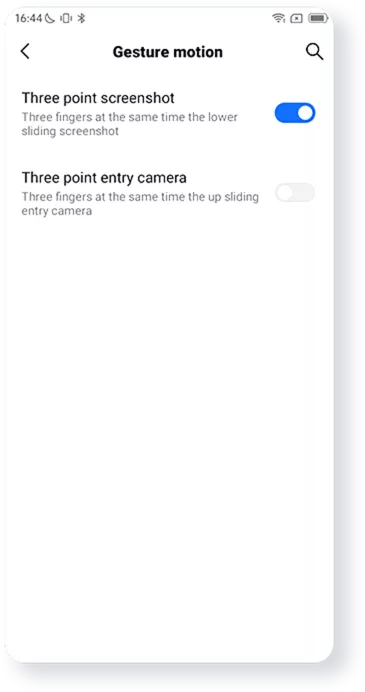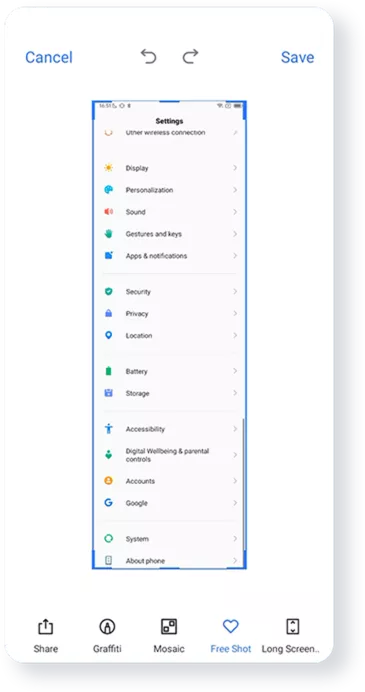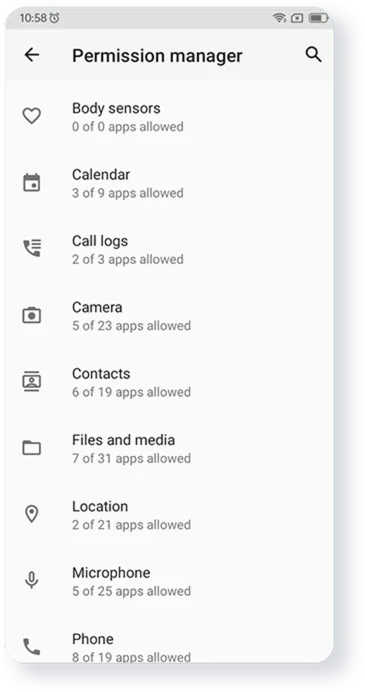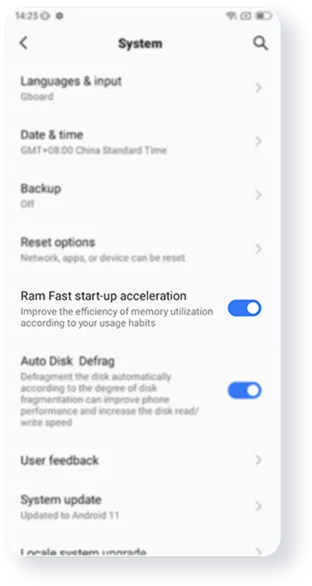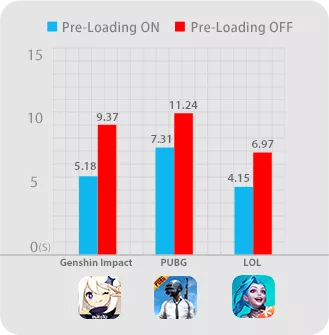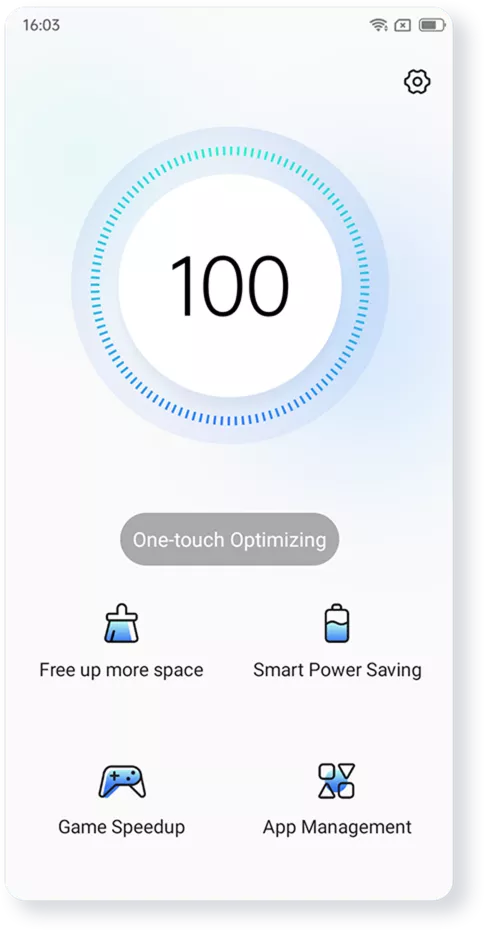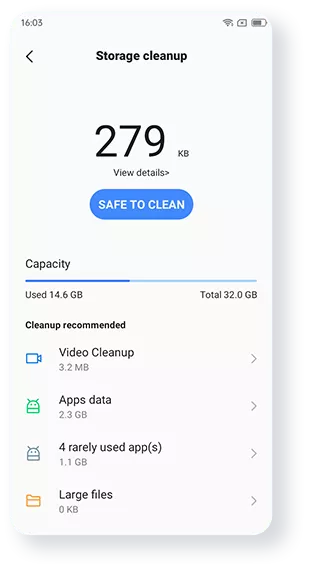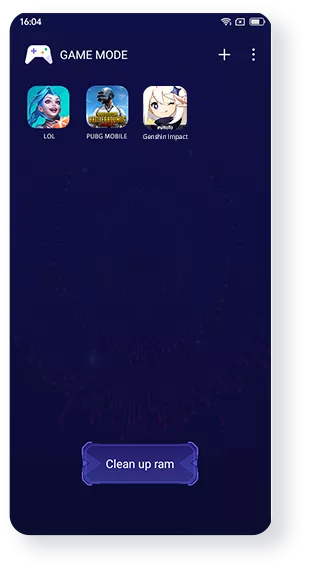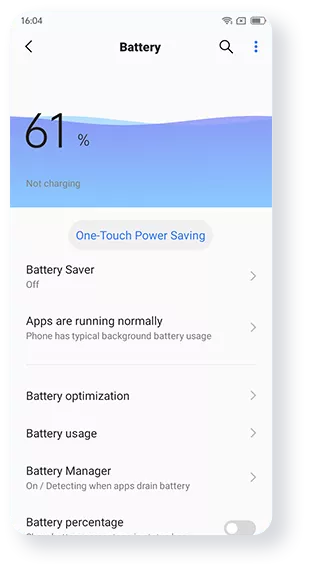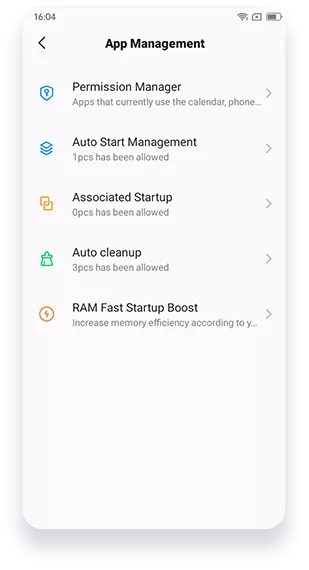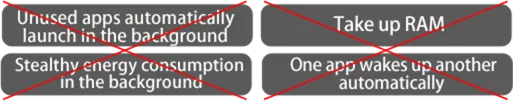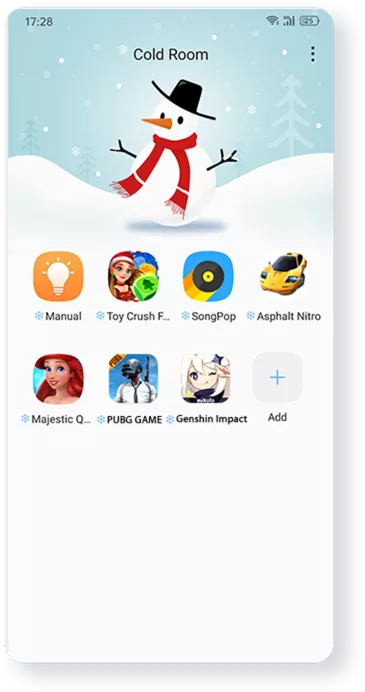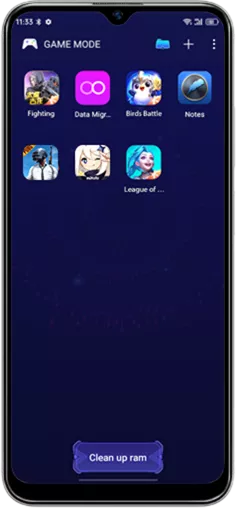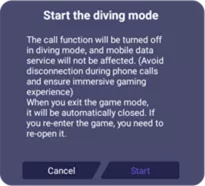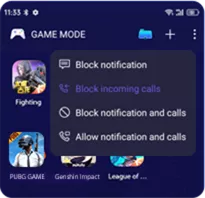Doke OS

A Great March toward Perfection
In an attempt to streamline how users use Blackview smartphone, the software team from Blackview collected massive feedback on Doke OS 2.0 and delved deep into what users truly need. That catalyzes the birth of Doke OS 2.1 which witnesses improvement in convenience, design and smoothness, bringing users endless OS joy that lasts longer than it is expected.

Look Simpler in Design
-
Overall
Gaussian Blur![]()
-
Split View
Support![]()
-
Better Animation &
Consistent Setting![]()
-
Full Screen
![]()
-
Screenshot
![]()
-
Personalized
Themes![]()
-
Skeuomorphic Clock
![]()
-
Updated Calculator
![]()
-
Overall
Gaussian Blur![]()
Skeuomorphic Clock
![]()
-
Split View
Support![]()
Personalized
Themes![]()
Better Animation &
Consistent Setting![]()
-
Full Screen
![]()
Screenshot
![]()
Updated Calculator
![]()
-
![]()
Overall Gaussian Blur
Hide the Background Beautifully
In an attempt to hide the unwanted interface and keep you away from distraction, overall Gaussian Blur skillfully reduces background information detail while not lacking visual smoothness. Gaussian Blur also makes the image or window you need to focus on stand out easily.
-
![]()
-
![]()
![]() Full Screen
Full Screen
Get a Uninterrupted Full Screen
Smartphone notch can sometimes be in the way of getting a full screen and be rather distracting, especially when you hold your smartphone horizontally. Doke OS 2.1 allows you to hide the notch, enabling you to focus on what you do without interruption.
-
![]()
-
![]()
-
![]()
Split View Support
Double Your Fun
Watching a show while discussing it with friends via chatting apps is easier than ever since Doke OS 2.1 is able to run two apps side by side without compromise.
![]()
 Screenshot
Screenshot
Take a Snapshot of the Screen
See something interesting on the smartphone and want to take a screenshot of it? Doke OS 2.1 makes things much simpler. You can either press the power button and volume- button simultaneously or use three fingers to swipe down on the screen to take a screenshot. More surprisingly, you can choose standard screenshot or long screenshot as you please.
-
![]()
![]()
![]()
Three point operation for screenshot & camera entry
-
![]()
-
![]()
Free screenshot-editing with Graffiti, Mosaic and Long Screenshot
-
![]()
-
![]()
Better Animation & Consistent Setting
Smoother Visual Feast
In Doke OS 2.1, you would experience streamlined animation when you tap the icons in the control panel or open and close folders. More importantly, you would see a more consistent and organized layout in Setting where modules are classified in an orderly manner.
 Personalized Themes
Personalized Themes
Go with Your Style Better
Doke OS 2.1 provides stylish themes that include exquisite wallpapers and icons pleasant to the eyes. Some themes feature harmonious color mixture, while some are flaunting three-dimension design. Each of them has their own exclusive characteristics in order to satisfy individual needs.
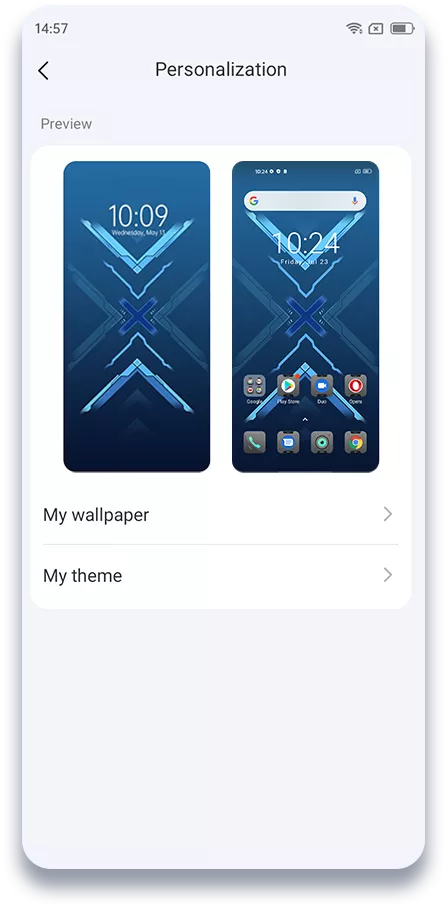



 Skeuomorphic Clock
Skeuomorphic Clock
Every Second Counts
Doke OS 2.1 successfully brings everything to do with time together by offering alarm, clock, stopwatch and timer in the Clock. Each of them features the same dials as those of real clocks respectively, providing more accurate and effortless reading.
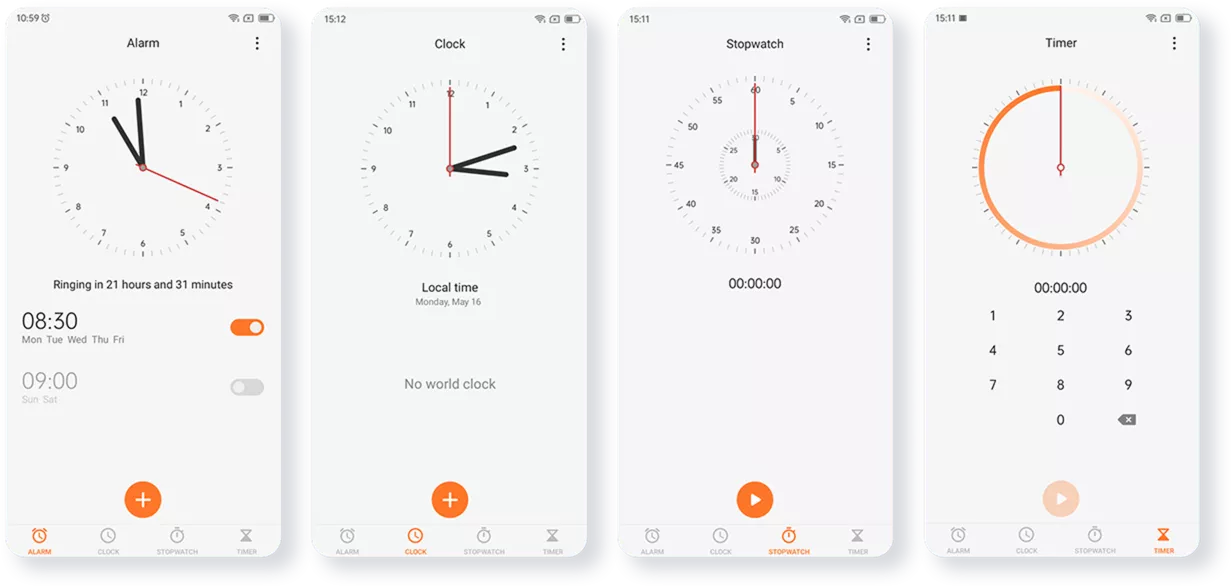
 Updated Calculator
Updated Calculator
Make Maths Simpler
The tools in Calculator are more than enough to deal with all the basic math problems that you face in daily life. Beside, Calculator allows you to view your calculation history and do different metric conversions instantly, rendering paperless calculation possible in real sense. The interface of Calculator has gone through customized changes with round-cornered card design and more beautiful blue hues.
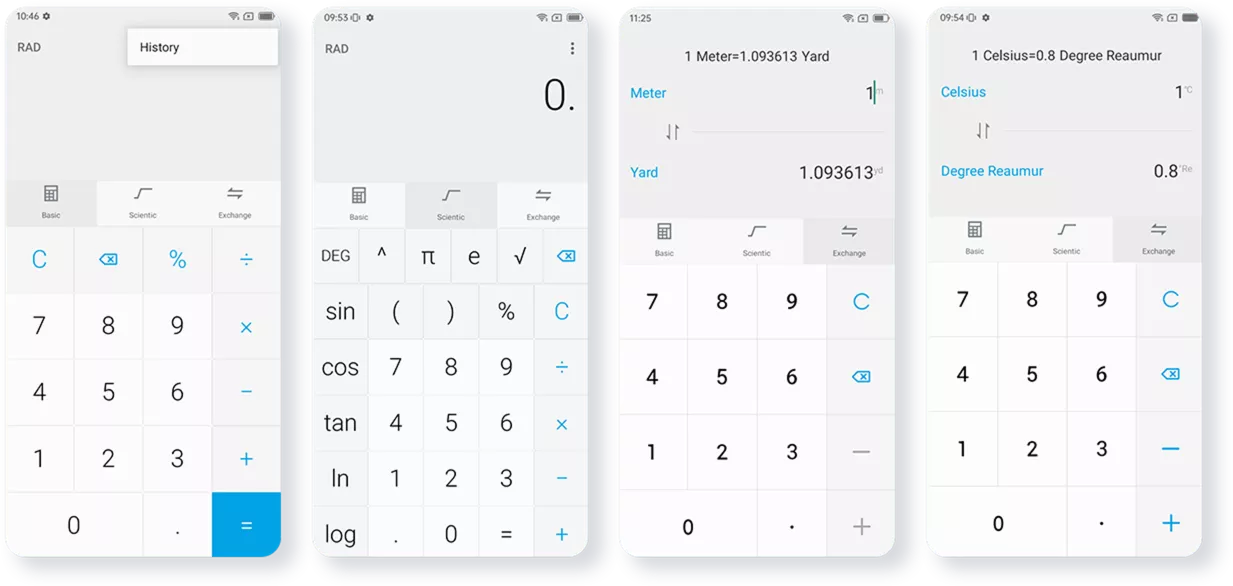

Power up Your Day Conveniently
One Hand
Pre-Loading


 One Hand
One Hand
More Possibility in Use
When it comes to using a smartphone with a large screen, One Hand is a fairly ideal feature you would appreciate a lot. By minimizing the screen to either the left or the right side of the screen, One Hand allows you to use Blackview smartphones with ease even when one of your hands is full.
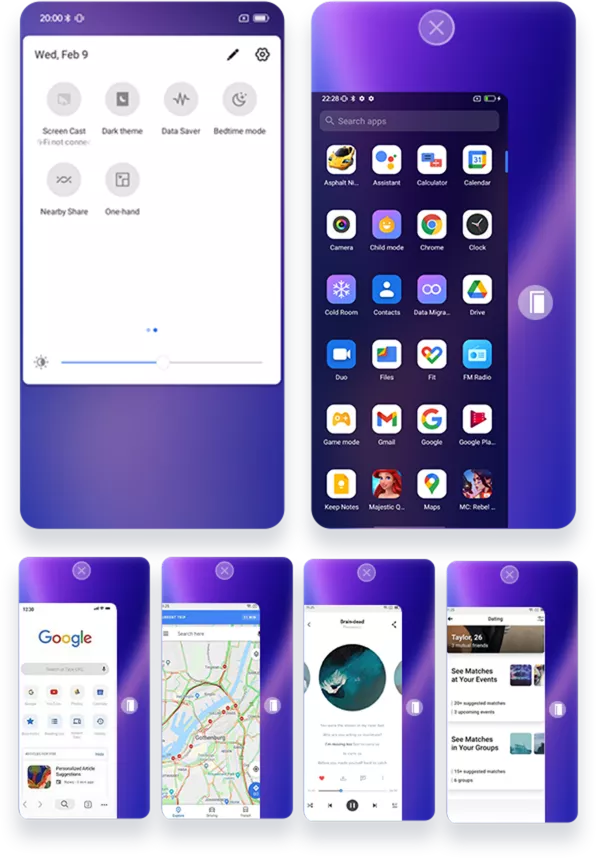
-
On a Business Trip
![]()
Relax in a Cafe
![]()
Look after a Baby
![]()
-
During Delivery
![]()
Driving a Car
![]()
-
![]()
Pre-Loading
One Step Ahead
With an intelligent algorithm, Pre-Loading can foresee your future behavior by learning your regular use pattern, and hence preload your apps before you open them. This means less time spent on opening apps and higher efficiency.
-
![]()
-
Enhanced App-
launching Speed![]()
![]()
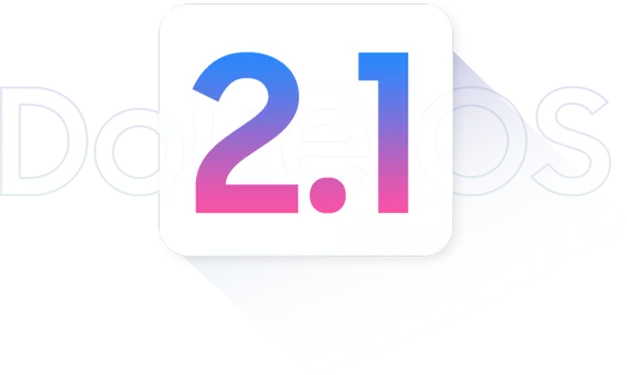
Next-level Smoothness
-
System Manager
![]()
-
Data Migration Assistant
![]()
-
Cold Room
![]()
-
Game Mode
![]()
System Manager
All-in-one Solution
System Manager helps speed up smartphones in four ways.
Data Migration Assistant
Move from the Old to the New Quicker
In order to make it easier to transfer data from an old Blackview smartphone to a new one, Data Migration Assistant helps you manage that with only a few taps at faster speed by providing a QR Code for the downloading of the app, automatically deleting junk files and compressing data during transmission. Often-used chatting apps that cannot be transferred with Doke OS 2.0 is now all set to be moved with Doke OS 2.1.
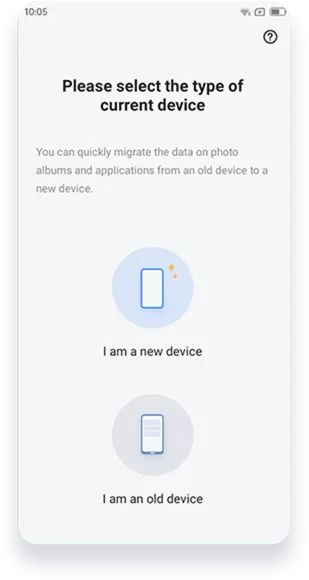
-
![]()
Cold Room
Freeze & Free
To prevent rarely-used apps from stealthily running in the background, Cold Room allows you to freeze them without breaking a sweat. This also helps stop unused apps from automatically launching and taking up RAM , freeing more room for other apps and saving more juice.
![]()
-
![]()
 Game Mode
Game Mode
Time to Focus on Game
Don’t want interruption like calls, messages or pop-ups to spoil your gaming time? Game mode locks out all the interruption to allow you to immerse yourself in adrenaline-filled games by simply toggle on the Diving Mode while playing games like Genshi Impact or League of Legends that require you to be highly focused. Or you can choose to block only calls or notifications so that you would not pass up important information.
-
![]()
-
![]()
![]()
![]()
-
![]()
Floating Window
![]()
Swipe to Adjust Volume
and Brightness