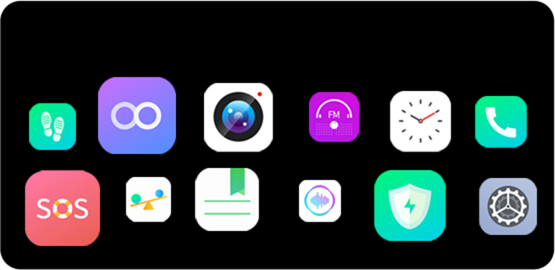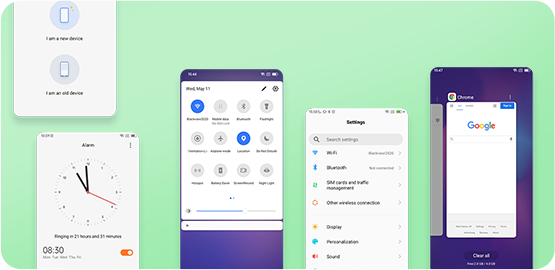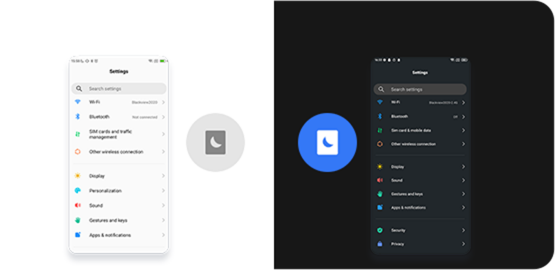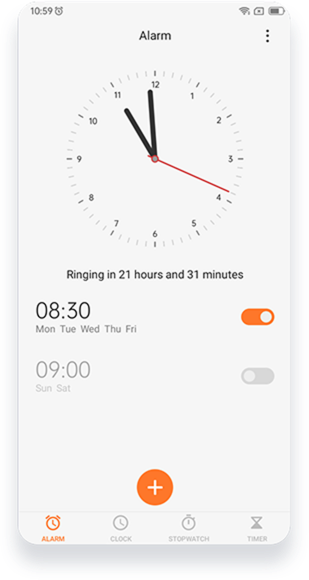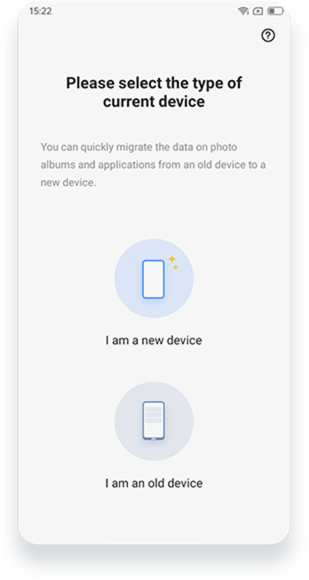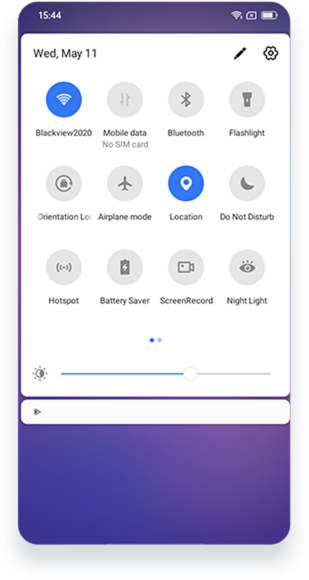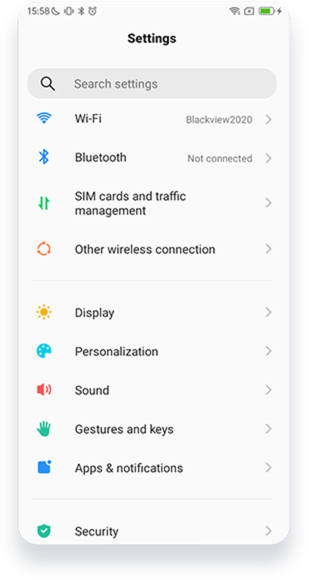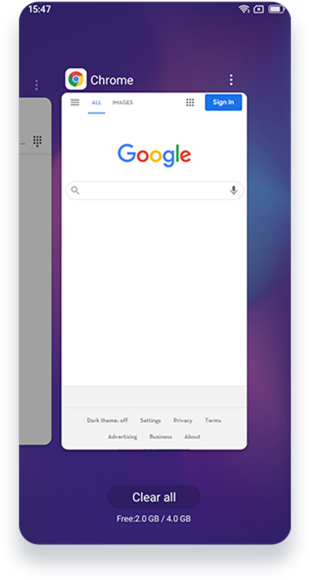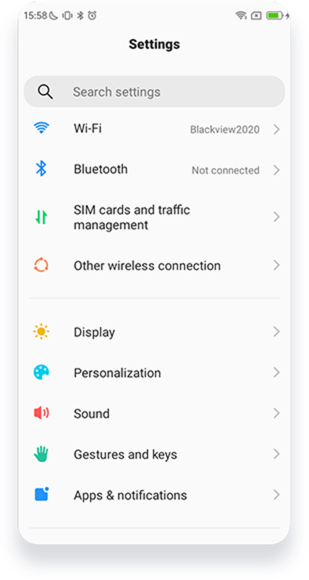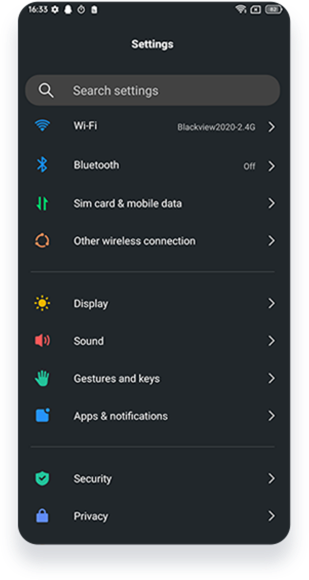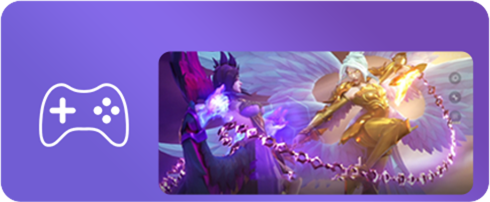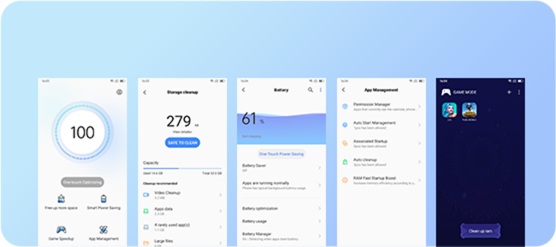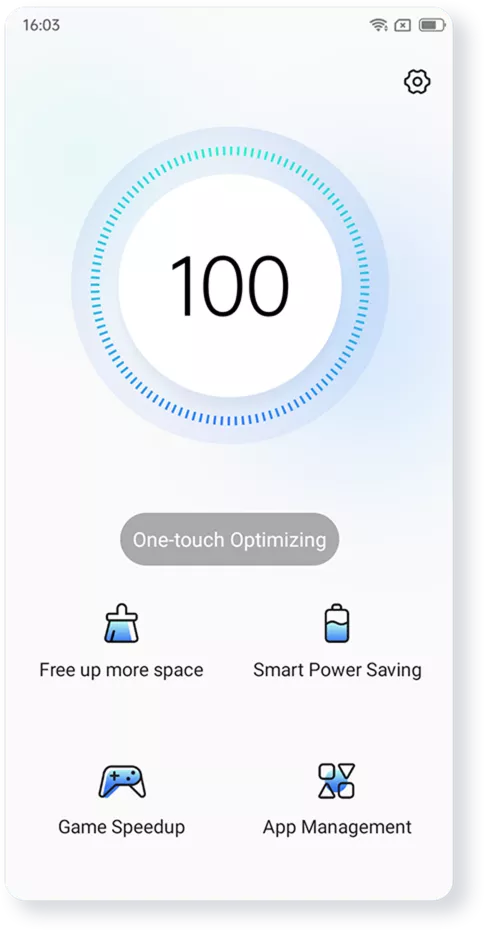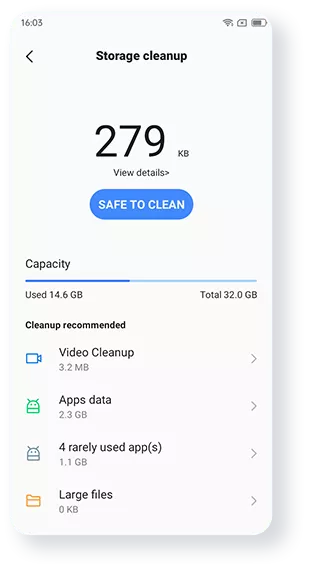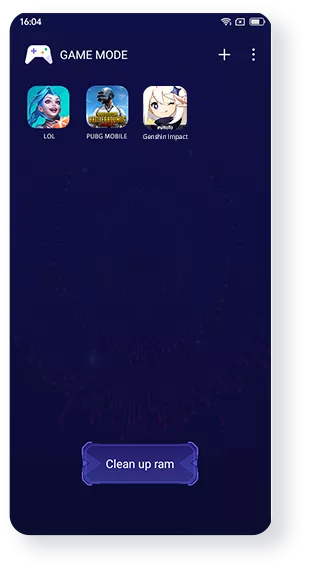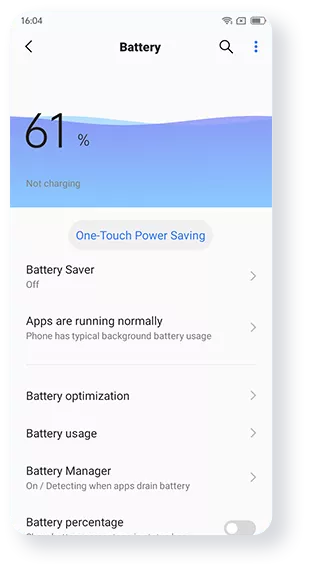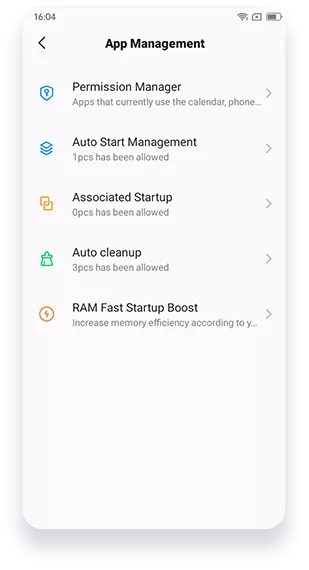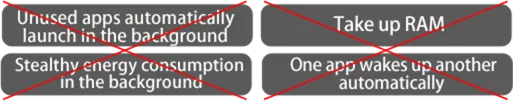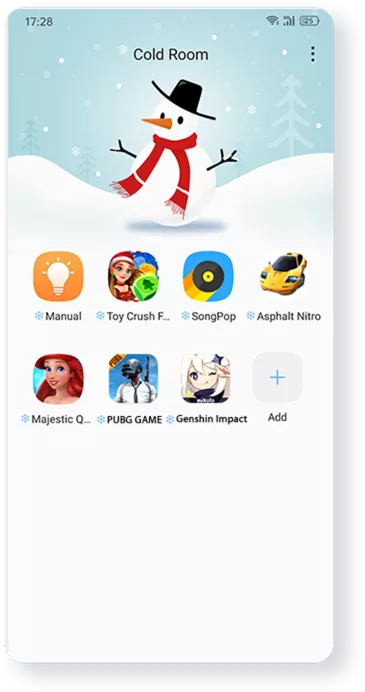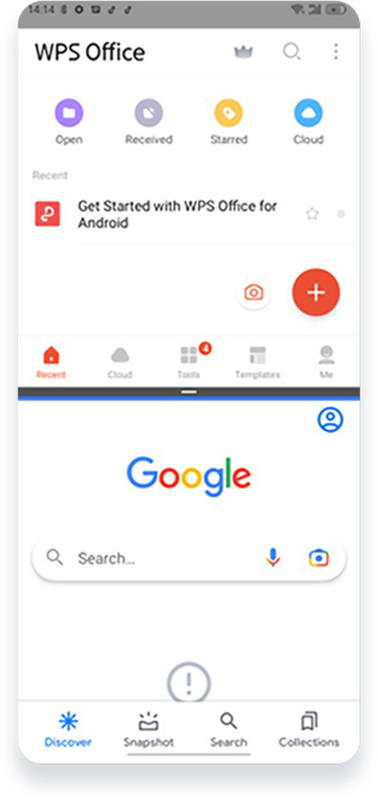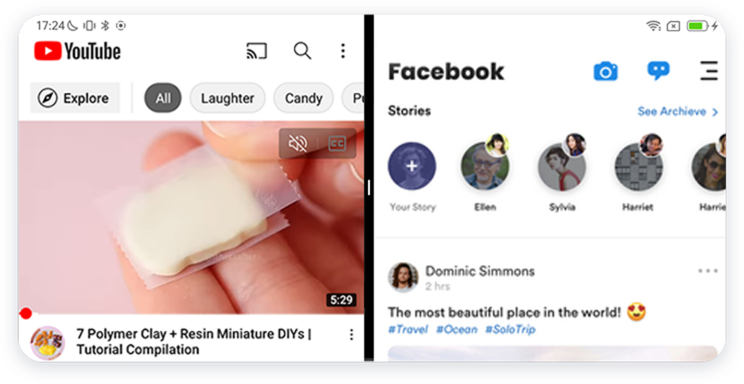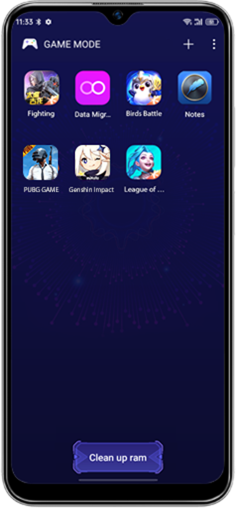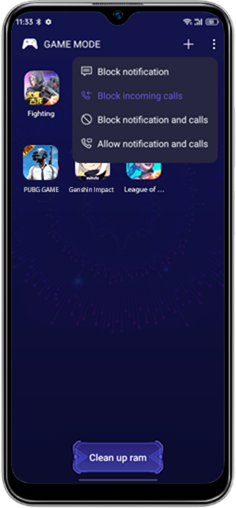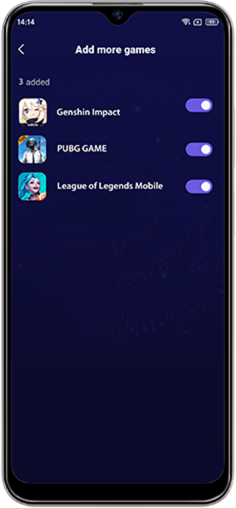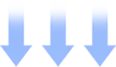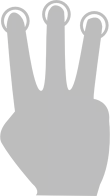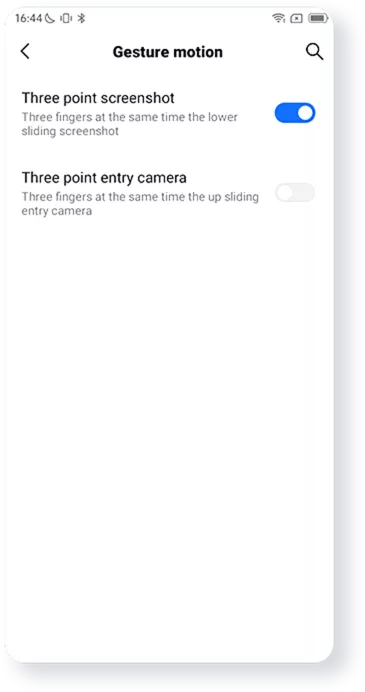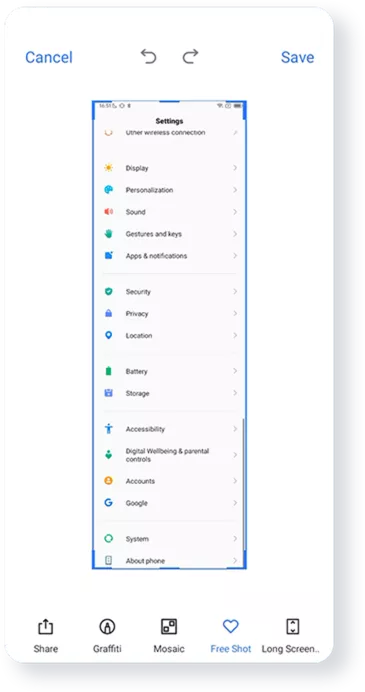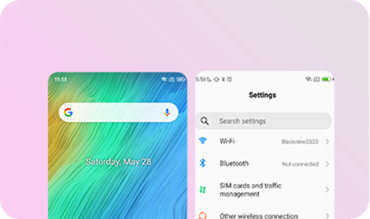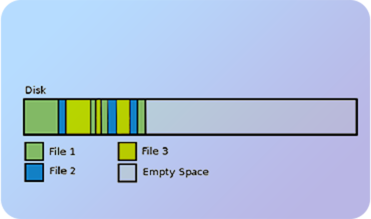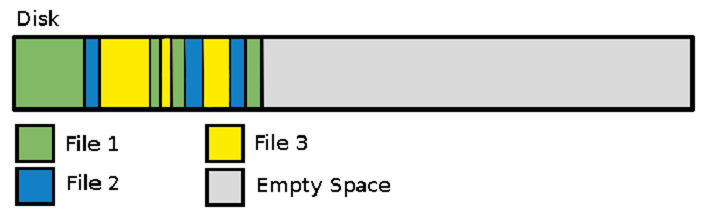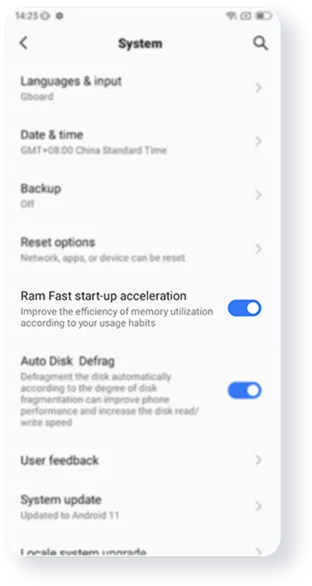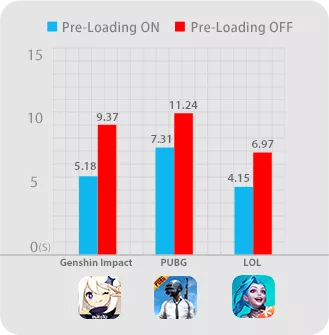Doke OS

Based on Android 11
Next-level Design & Performance
After a year of R&D, the refreshing new Doke OS 2.0 arrives with dozens of brand-new functions and over 100 optimizations to make your Blackview smartphones delightful to view, simple and efficient to access. Here are just a few highlights of Doke OS 2.0. More are awaiting you to explore.
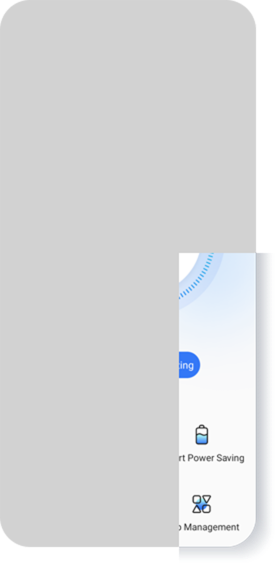
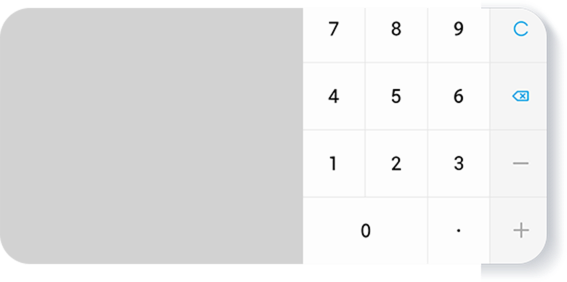

Wallpapers
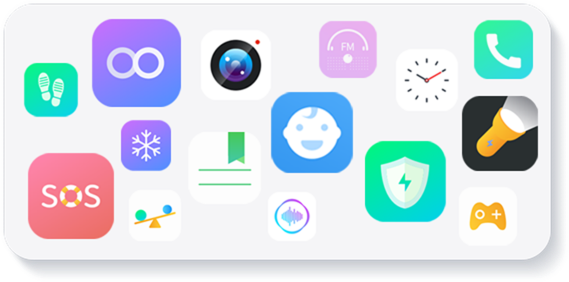
New Icons
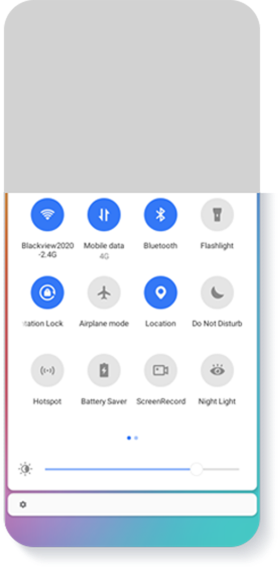
Control Center
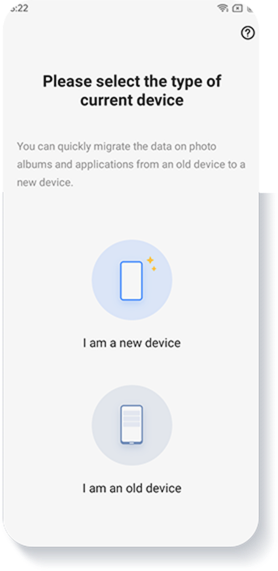
Data Migration
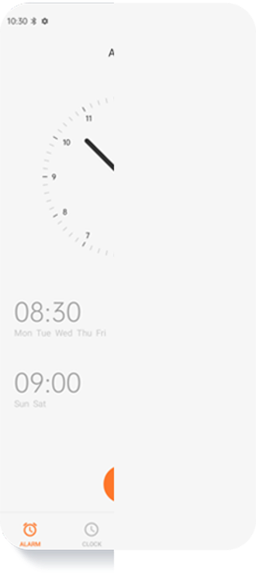
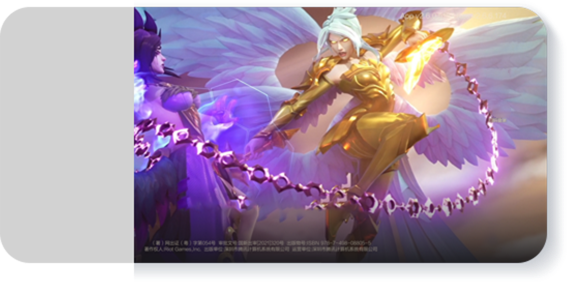
Game Mode
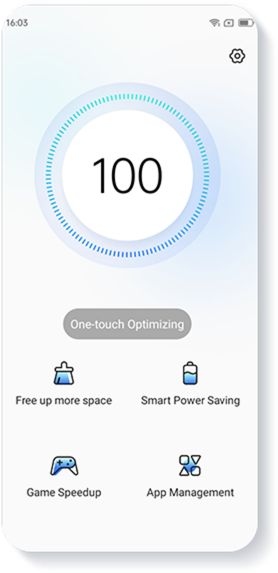
System Manager

Optimized Design
-
New Wallpapers
![]()
-
Redesigned Icons
![]()
-
UI Consistency
![]()
-
DarkMode
![]()
 Meet the New Wallpapers
Meet the New Wallpapers
Doke OS 2.0 fully makes use of the color aesthetics and beauty of light and shadow and re-depicts a suite of new minimalistic wallpapers to enhance the sense of texture and layers and achieve a brand-new pleasing-to-eye interface.




-
![]()
Pedometer
-
![]()
Data Migration
-
![]()
Camera
-
![]()
FM Radio
-
![]()
Clock
-
![]()
Child Mode
-
![]()
Phone
-
![]()
Cold Room
-
![]()
SOS
-
![]()
Spirit level
Clock
-
![]()
Note
-
![]()
Sound Recorder
-
![]()
System Manager
-
![]()
Settings
-
![]()
Flashlight
-
![]()
Game Mode
-
![]()
Child Mode
-
![]()
Settings
-
![]()
Flashlight
-
![]()
Game Mode
Delight in the Icon Details
Doke OS 2.0 has redrawn and redesigned all elements of built-in app icons, including the shape, color, pattern, and transparency, to make them distinctive to identify and harmonious to complement each other.

Visual Consistency
Through and Through
Doke OS 2.0 advances the UI consistency to a whole new level by tweaking most interfaces, such as Clock, Data Migration Assistant, Settings, About Phone, Control Panel, and Recent Task, and rearranging the layout, color, and typesetting.
-
![]()
Clock
-
![]()
Switch Assistant
-
![]()
Control Center
-
![]()
Settings
-
![]()
Recent Tasks
Dark Theme
Easy on the Eyes
With most interfaces optimized, the Dark Theme mode matches better. Drop down to the Control Panel and quickly switch the interface into the dark background and white words. Take it easy on your eyes and save the battery.
-
![]()
![]()
Dark Mode OFF
-
![]()
Dark Mode ON
![]()
Improved Convenience
-
![]()
Screenshot
-
-
![]()
One-hand
-
![]()
Cold Room
-
![]()
Game Mode
-
-
![]()
Split View Support
-
![]()
System Manager
-
![]()
Data Migration Assistant
All-in-one Management Solution
The brand-new System Manager integrates trash cleaning, battery performance management, app management, safety permission management, and game speedup functions into one place where you can keep your demands on tap more easily.
Data Migration
Faster and More Reliable
Thanks to the newly-designed Data Migration Helper, when you get your new Blackview phone, you’re going to transfer all your important files over from the old Blackview phone as quickly and securely as possible.
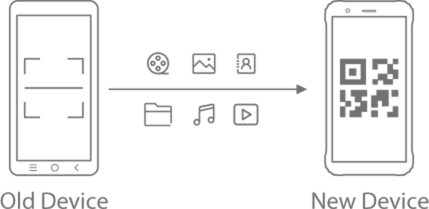
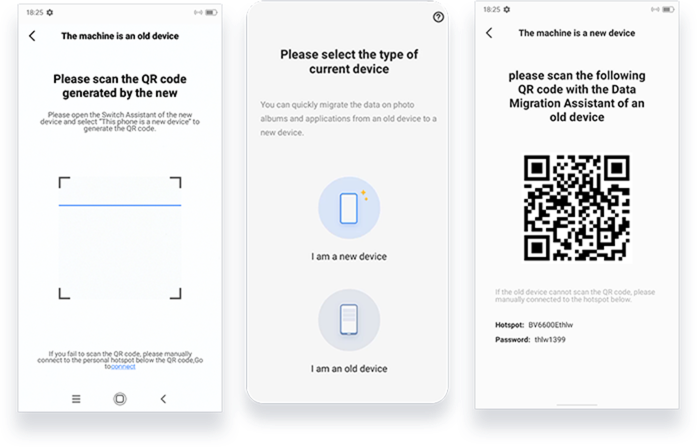
-
![]()
Cold Room
More Space, More Fluid
Doke OS 2.0 introduces the all-new Cold Room that supports freezing the third-party rogue apps with one click to prevent them from background self startup and save battery and running memory. If needed, defrost them with ease.
![]()
-
![]()
-
![]()
-
![]()
Dual-window Enjoyment
Ever expected to use two apps on your mobile device simultaneously? The new Split-screen mode is now right at your fingertips, enabling watching movies or browsing web pages while replying to messages in social apps.
![]()
 Game Mode
Game Mode
Game on, Stay Immersive
The new Game Mode is perfect for mobile game enthusiasts. You can not only set up to block notifications and calls for immersive gameplay but clean up RAM to spare more running space for smoothness. All help you stay ahead of the curve in gameplay.
 Go Screenshot with Three Fingers
Go Screenshot with Three Fingers
Choose Three Point Screenshot mode and slowly slide down with three fingers to take a screenshot on which you can make a long screenshot, edit with scribbles and mosaic, and share. No more press and hold down the power and volume-down button.
-
![]()
![]()
![]()
Three point operation for screenshot & camera entry
-
![]()
-
![]()
Free screenshot-editing with Graffiti, Mosaic and Long Screenshot
One-hand Control
Can’t Be Easier
Is it sometimes unavailable to operate with two hands? Or find it too large the screen size to reach with one hand? Choose the new One-hand Mode that narrows down the window size. Switch for left-handed or right-handed use.
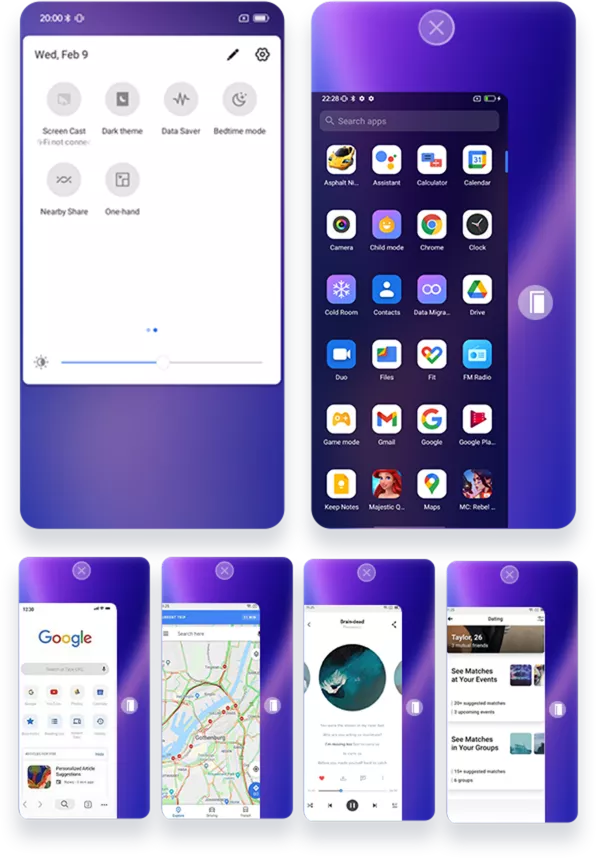
-
On a Business Trip
![]()
Relax in a Cafe
![]()
Look after a Baby
![]()
-
During Delivery
![]()
Driving a Car
![]()
Enhanced Efficiency
-
![]()
Gesture Operation
-
![]()
Disk Defrag
-
![]()
RAM Fast
Enhanced App-
launching Speed
Gesture Goes Smoothly, Accurately
Based on the Android 11 gesture navigation, Doke OS 2.0 has optimized the sensitivity, gesture distance, touch feedback, animations, and more to provide a faster and smoother response, keeping pace with your finger motions.
-
Swipe up to Home
-
Slide right/left to return
-
Hover for different tasks
-
Slide to switch tasks
Disk Defrag Made Effective
-
![]()
-
Excessive disk fragments cause lower read and write speed, app lagging, slow backup time, inefficient disk caching, long virus scan time, etc. If exceeding a certain, the OS will remind you of defragging, or you can activate the new Auto Defrag Mode.
-
App Launch
Faster by 30%The RAM FAST mode analyzes the user habits and allocates the RAM to the often-used apps, improving the efficiency of memory utilization and accelerating the start-up speed by 30%.
-
![]()
-
Enhanced App-
launching Speed![]()
![]()